The My Favorite Resources section at the top of the Today page is a customizable, scrolling carousel of your commonly used 95 Percent Group resources. Adding resources to this section makes them easily accessible upon login.
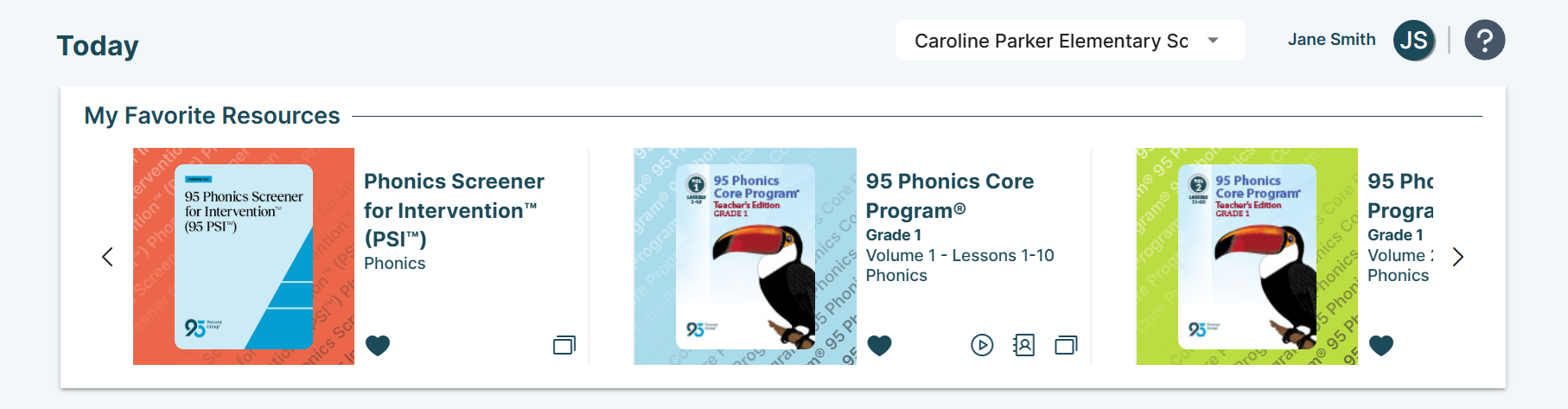
By default, the My Favorite Resources section is empty. This does not indicate that your resources are missing or unassigned.
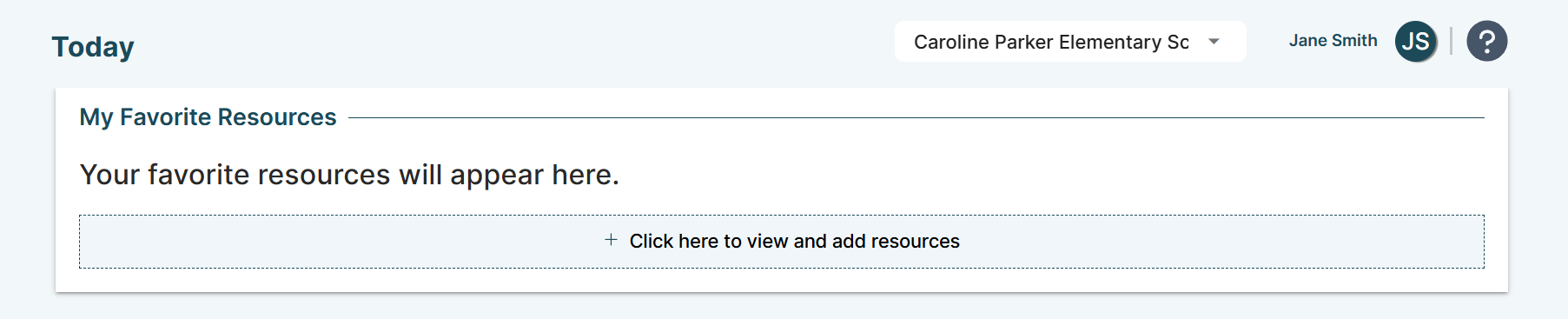
To add resources to the carousel or access assigned resources, click the button labeled Click here to view and add resources.
Alternatively, expand the left-hand navigation panel and click Resources.
Both options take you to the same place: the Resources page.

This page contains your early literacy resources in the platform. Tiles represent the 95 Percent Group resources available to you.

To add any resource to the Today page carousel, click the empty Favorites heart icon on the tile.
Need to make a change? Click the Favorites heart icon again to remove the resource from the Today page.
All assigned resources can be accessed from the Resources page at any time.
Missing Resources
Teachers no longer register individual products to their accounts via license key codes.
The process for surfacing missing resources differs between One95 and One95 Lite users.
One95
Resources are managed by One95 Administrators, a One95 user role that oversees the platform. One95 Administrators can reference this video for guidance on managing assignments.
Contact your main district contact to request access to unavailable resources. Log out and back in to One95 to access newly assigned resources.
One95 Lite
95 Percent Group Support manages resource assignments for One95 Lite users.
To request access to missing resources, start by logging in to https://my.95percentgroup.com and taking a screenshot of the My Online Resources and Products table displayed on the homepage.

Then, submit the screenshot to 95 Percent Group Support for assistance.
Please continue to access teaching materials at https://my.95percentgroup.com until this is resolved.Log out and back in to One95 Lite to access newly assigned resources.
Missing Instructional Materials
Resource tiles indicate when licenses are set to expire within 30 days.
Tiles notify users of a 10-day grace period following expiration.

Once the grace period has passed, 95 Phonics Core Program™ (PCP) resource tiles will only contain ancillary materials. Non-PCP resource tiles will be inaccessible.
95 Percent Group Support is here to help! Contact us via the knowledge base support form.
To learn more about submitting tickets, reference our article on One95 Support.
Was this article helpful?
That’s Great!
Thank you for your feedback
Sorry! We couldn't be helpful
Thank you for your feedback
Feedback sent
We appreciate your effort and will try to fix the article